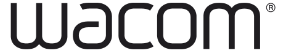- INTUOS Art, PT Medium, Mint Blue
- Wacom Intuos Small Bluetooth Pistachio
- Wacom Intuos Small Bluetooth Black
- Wacom Intuos Small Black
- Wacom Intuos Medium Bluetooth Pistachio
- Wacom Intuos Medium Bluetooth Black
- Wacom Intuos Pro Small (2017)
- Wacom Intuos Pro Medium (2017)
- Wacom Intuos Pro Large (2017)
- STU-430 Signature Pad
- One by Wacom Small
- One by Wacom Medium
- Wacom Intuos Pro small with Loupedeck CT
- Wacom Intuos Pro medium with Loupedeck CT
- Wacom Intuos Pro large with Loupedeck CT
- Wacom Intuos Pro, medium with Loupedeck Live
- Wacom Intuos Pro, large with Loupedeck Live
- Wacom Intuos Pro, small with Loupedeck Live
- Intuos Small with Painter Essentials 8
- Intuos Small Wireless with Painter Essentials 8
- Intuos Medium Wireless with Painter Essentials 8
- Intuos Pro Small with Painter 2023
- Wacom One S
- Wacom Intuos Pro Large
- Wacom Intuos Pro Medium
- Wacom Intuos Pro Small
- INTUOS Art, PT Medium, Mint Blue
- Wacom Intuos Small Bluetooth Pistachio
- Wacom Intuos Small Bluetooth Black
- Wacom Intuos Small Black
- Wacom Intuos Medium Bluetooth Pistachio
- Wacom Intuos Medium Bluetooth Black
- Wacom Intuos Pro Small (2017)
- Wacom Intuos Pro Medium (2017)
- Wacom Intuos Pro Large (2017)
- STU-430 Signature Pad
- One by Wacom Small
- One by Wacom Medium
- Wacom Intuos Pro small with Loupedeck CT
- Wacom Intuos Pro medium with Loupedeck CT
- Wacom Intuos Pro large with Loupedeck CT
- Wacom Intuos Pro, medium with Loupedeck Live
- Wacom Intuos Pro, large with Loupedeck Live
- Wacom Intuos Pro, small with Loupedeck Live
- Intuos Small with Painter Essentials 8
- Intuos Small Wireless with Painter Essentials 8
- Intuos Medium Wireless with Painter Essentials 8
- Intuos Pro Small with Painter 2023
- Wacom One S
- Wacom Intuos Pro Large
- Wacom Intuos Pro Medium
- Wacom Intuos Pro Small
- INTUOS Art, PT Medium, Mint Blue
- Wacom Intuos Small Bluetooth Pistachio
- Wacom Intuos Small Bluetooth Black
- Wacom Intuos Small Black
- Wacom Intuos Medium Bluetooth Pistachio
- Wacom Intuos Medium Bluetooth Black
- Wacom Intuos Pro Small (2017)
- Wacom Intuos Pro Medium (2017)
- Wacom Intuos Pro Large (2017)
- STU-430 Signature Pad
- One by Wacom Small
- One by Wacom Medium
- Wacom Intuos Pro small with Loupedeck CT
- Wacom Intuos Pro medium with Loupedeck CT
- Wacom Intuos Pro large with Loupedeck CT
- Wacom Intuos Pro, medium with Loupedeck Live
- Wacom Intuos Pro, large with Loupedeck Live
- Wacom Intuos Pro, small with Loupedeck Live
- Intuos Small with Painter Essentials 8
- Intuos Small Wireless with Painter Essentials 8
- Intuos Medium Wireless with Painter Essentials 8
- Intuos Pro Small with Painter 2023
- Wacom One S
- Wacom Intuos Pro Large
- Wacom Intuos Pro Medium
- Wacom Intuos Pro Small
Features
A pen tablet designed entirely around your passion, the Wacom Intuos gives you all the tools you need to enhance your creativity. And its versatility and ease-of-use means you can customise Wacom Intuos to fit your own way of working. Whether you love to draw manga art, paint digital watercolors or retouch your photos, you can tailor the pen tablet to suit your style, your way.
 4 Expresskeys
4 Expresskeys
 Battery-free pen
Battery-free pen
 USB Connection
USB Connection
What’s included
- Wacom Intuos Pen Tablet Medium without Bluetooth, Black
- PVC-free USB cable with cable tidy and L-shaped connector
- Wacom Pen 4K (battery-free) ,3 extra standard nibs (located inside pen), Nib removal tool on end of pen
- Quick start guide Regulation sheet
Compatibility
- Windows® 7, 8.1 or 10 (excluding Windows 10 S; latest service pack/build), macOS X 10.11 or later (latest update), Android smartphone and/or tablet (OS version 6.0 and above) with OTG features
Information
- Product color
- Black
- Product color
- Product color
- Product Dimension (mm)
- 264 x 200 x 8.8 mm
- Product Dimension (mm)
- Product Dimension (mm)
- Active area (mm)
- 216 x 135 mm
- Active area (mm)
- Active area (mm)
- Product weight (kg)
- 0.39kg
- Product weight (kg)
- Product weight (kg)
- Multi-Touch
- No
- Multi-Touch
- No
- Multi-Touch
- No
- ExpressKeys
- Yes - 4 customizable, application-specific
- ExpressKeys
- ExpressKeys
- Touch Ring
- No
- Touch Ring
- No
- Touch Ring
- No
- Hardware requirements
- standard USB Type-A port
- Hardware requirements
- Hardware requirements
Pen Specification
- Pen name
- Wacom Pen 4K (LP-1100-0K-01-ZX)
- Pen name
- Pen name
- Pen pressure levels
- 4096
- Pen pressure levels
- Pen pressure levels
- Pen tilt supported
- No
- Pen tilt supported
- Pen tilt supported
- Number of switches
- 2 side switches
- Number of switches
- Number of switches