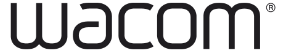Are you looking for a Pen Display or Pen Tablet device?


Pen Display


Pen Tablet
Which size fits better on your workspace?
A4 (10.1" x 5.7")
B5 (11.6" x 6.5")
Please choose your pen color

Please choose your pen color

What kind of cable ports do you have on your computer/laptop?


HDMI & USB-A


Powered USB-C
All of them
What kind of USB-C port does your computer have?
My computer has a USB-C port which supports DP Alt mode and 15W power output
My computer has a USB-C port which supports DP Alt mode but less than 15W power output.
An extra adapter with USB-C port connection which can supply 15W is needed.
I don't know
Do you prefer to work on a flat or angled surface?


Flat


Angled
Do you plan on taking your Wacom One on-the-go with you?
Yes
No
Your customized bundle will be ready in a moment!
Are you looking for a Pen Display or Pen Tablet device?


Pen Display


Pen Tablet
Would you like to have touch function on your display device?
Yes
No
Which size fits better on your workspace?
A4 (10.1" x 5.7")
B5 (11.6" x 6.5")
Please choose your pen color

Please choose your pen color

What kind of cable ports do you have on your computer/laptop?


HDMI & USB-A


Powered USB-C
All of them
What kind of USB-C port does your computer have?
My computer has a USB-C port which supports DP Alt mode and 15W power output
My computer has a USB-C port which supports DP Alt mode but less than 15W power output.
An extra adapter with USB-C port connection which can supply 15W is needed.
I don't know
Do you prefer to work on a flat or angled surface?


Flat


Angled
Do you plan on taking your Wacom One on-the-go with you?
Yes
No
Your customized bundle will be ready in a moment!
See where it takes you
Explore a bold new world of opportunities with Wacom One. As you digitally draw, paint, edit images, take notes, collaborate and even teach online, there is no limit to what you can do.