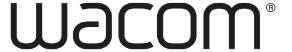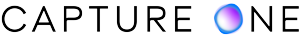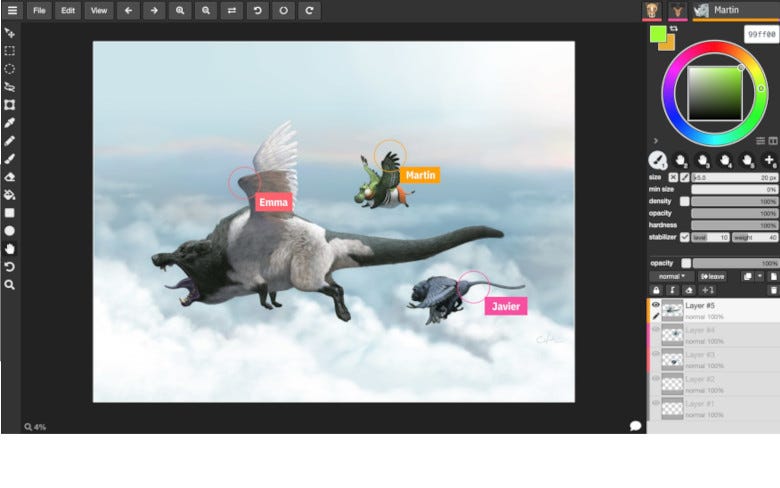Wacom Movink is our lightest, slimmest, and most portable professional-level creative pen display ever. With its innovative OLED display, unprecedented compatibility and connectivity, and enhanced functionality in a truly portable package, Wacom Movink empowers you to bring your studio along no matter where your creative journey takes you. The OLED display means the color accuracy and contrast are top-notch, pen performance is faster and more flexible than ever, and there’s no light leakage. It comes with a special version of Pro Pen 3, features Dual Pen technology for expanded pen options, and with a simple USB-C cable and universal OS compatibility, keeping your creative journey moving is practically seamless.