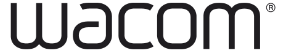The Basic Starter Pack is a collection of five wired drawing tablets that deliver powerful pen functionality to Chromebooks, Macs or Windows computers. Ideal for small groups of students to get creative, fine-tune motor skills in writing, or practice equations in math. This Starter bundle includes an additional wireless Intuos drawing tablet for the teacher to move about the classroom while controlling their computer.
All products in this bundle are Certified Works With Chromebook. This bundle is for academic use only.
Wacom drawing tablets connect to a computer or Chromebook using the included USB-A cable and may require an OTG adapter for some devices. Wacom Intuos can also connect wirelessly via Bluetooth.