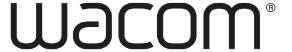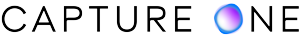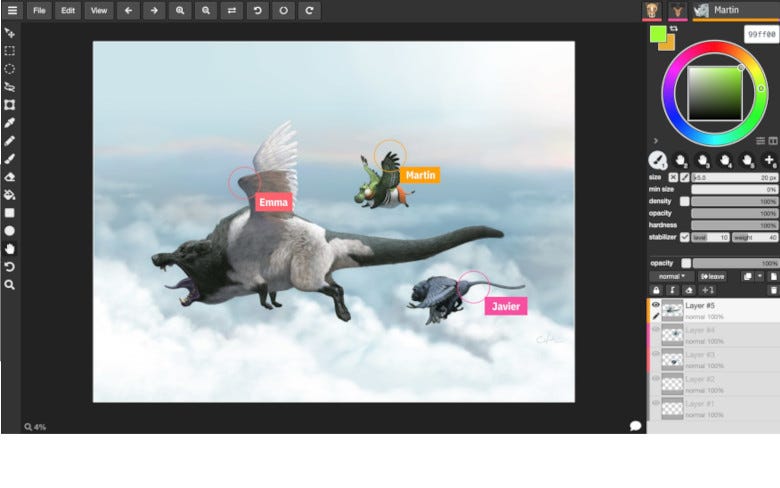Specially designed, Wacom Pro Pen 3, enhanced for Wacom Movink
Wacom Movink is compatible with Wacom Pro Pen 3. Offering impressive pen sensitivity and tilt detection, our latest pen lets you create everything from powerful brushstrokes to delicate lines just as you envision them. It has a narrower yet more visible nib, and is composed of interchangeable parts so you can customise it the way you want: change the grip thickness, adjust its center of gravity, or add and remove side switches. Pro Pen 3 brings you closer than ever to the pen-on-paper experience.
The Wacom Pro Pen 3 packaged with Wacom Movink is an exclusive model featuring a nib remover that can be attached to the end of the pen, which also holds three replacement nibs. Nib emergencies will never be a problem again, even when you're on the go.
*Please note that utilising customisable parts of the Wacom Pro Pen 3 requires owning or purchasing a Wacom Pro Pen 3 seperately.