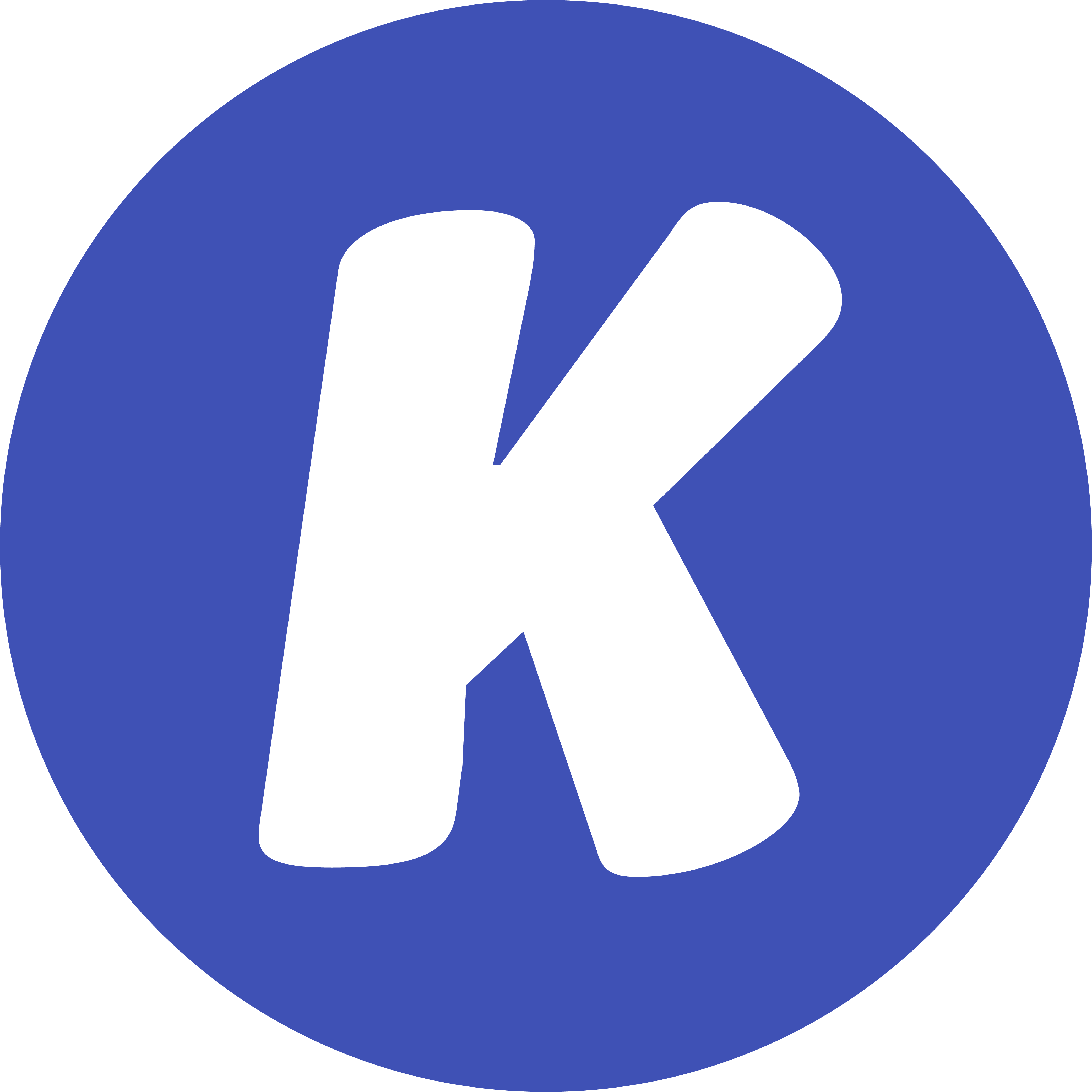You and your computer in creative harmony. Sketch, draw and edit photos with the natural-feel pen. This tablet has everything you need, so it’s easy to get started on your next project. Just connect the USB cable to your Mac or PC, download and install the driver and you’re ready to go. It couldn’t be easier.
One by Wacom Small
SKU
CTL-472/K0-CX
Free standard shipping for orders over $50*
Select your FREE GIFT