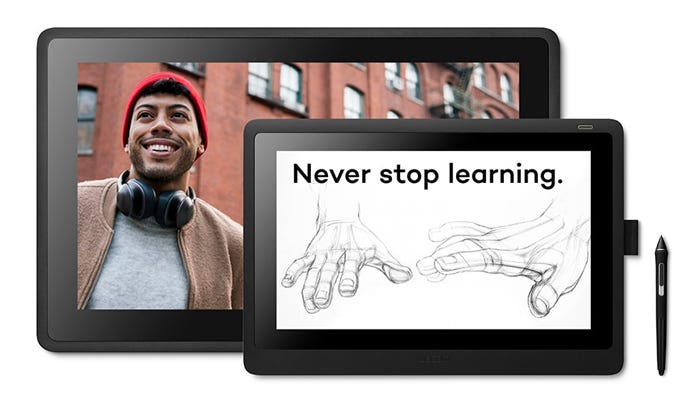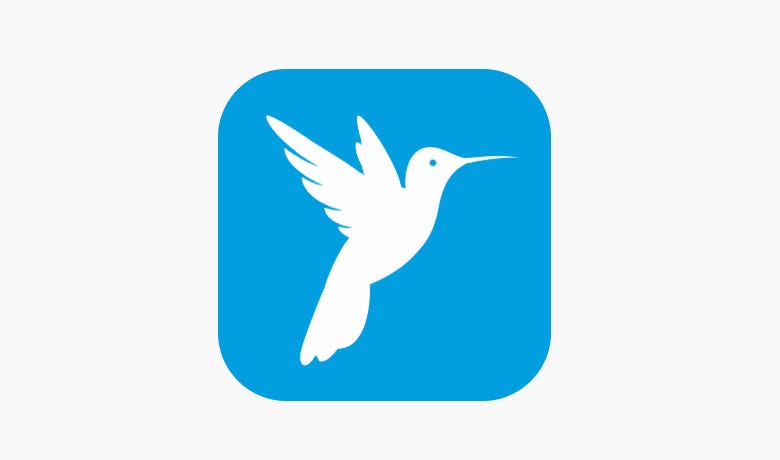Easy to set up and use, Wacom Intuos is designed for those keen to follow their passion. Perfect for anyone drawing, painting or photo editing with their Mac or PC for the first time, it comes with three unique creative applications to help get you started.
A pen tablet designed entirely around your passion, Wacom Intuos gives you all the tools you need to enhance your creativity. Whether you love to draw manga art, paint digital watercolors or retouch your photos, you can tailor the pen tablet to suit your style, your way.
In stock
SKU
UCTL-4100WLK
Wacom Intuos Small Bluetooth Black Refurbished
Select your FREE GIFT