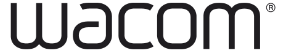Color Management with Wacom
Professional color management is essential for a seamless digital workflow. Integrate professional-grade accuracy effortlessly with the Wacom Cintiq Pro, your ultimate canvas for vivid and accurate creative visions. Elevate your digital artistry with this powerful blend of precision and color control.
Why Color Management Matters?
In the digital realm, accurate color representation is crucial. Whether you are a digital artist, photographer, or designer, achieving precise colors ensures that your work is displayed as intended across various devices. Professional color management not only enhances the visual appeal of your creations but also streamlines your workflow, saving you time and effort. Just imagine working for hours on your artwork and your masterpiece appears different on other display, prints or final productions.


How to manage your colors?
Embark on a Seamless Creative Journey: Unveiling the Colors from Start to Finish
Experience the journey of creativity as you navigate through your workflow, encompassing design, print, video, photography, or any digital pursuit:
Input: Immerse yourself in the digital realm as colors are crafted on the display, imported from a camera, or generated using a scanner.
Display/Editing: Shape your artistic vision meticulously by editing digital color on a vibrant display.
Proofing: Anticipate the final appearance of your masterpiece by previewing it on a display.
Output: Witness the departure of color for its final destinations, each requiring precise handling for optimal results.
Effortlessly maintain color consistency at each step, armed with the right tools and a touch of attention.
Dive into the foundational aspects of color, a dual-purpose guide for artistic creation and effective color management. Emissive color, originating directly from a display, combines red, green, and blue light to create a spectrum. Reflective or subtractive color, often known as CMYK, comes to life when white light hits an object, and certain colors are absorbed, while others reflect. In short RGB is used for digital only workflows, while CMYK is the standard to use for print related jobs.
CMYK - The color standard in printing


RGB - The colors on your screen


Why a Cintiq Pro optimizes your color management
- Up to 99% Adobe RGB and 99% DCI-P3 and HDR support
- High color accuracy and calibration possibilties for precise professional color management
- Cintiq Pro is delivered factory-calibrated
- Pantone Validated and Pantone SkinTone Validated
- Optimized, color accurate workflow on one display
- Save money: No need for second monitor for color proof


Matching color profiles throughout the workflow is crucial for ensuring consistent and accurate color representation across various devices and mediums, avoiding frustrating rounds of corrections due to incorrect colors.
Color Gamut: Unleashing the Spectrum
The color gamut refers to the array of colors that a specific device can generate or capture. Typically, it is represented by a confined region on the chromaticity diagram, highlighting the primary colors of the device. Monitors, for instance, have red, green, and blue as their primary colors, and their color gamut is visualized in a triangular area, encompassing the respective color coordinates of red, green, and blue on the diagram.


Start with the right canvas
The Wacom Cintiq Pro displays offer an high end 4k display with 120HZ, down to 8ms refresh rate and cover up to 99% Adobe RGB and 99% DCI-P3 and HDR support. This makes all three models a perfect center of your color management workflow.
The World of Color Profiles
In the realm of digital design, color profiles play a pivotal role in ensuring the consistency and accuracy of colors across various devices. These profiles act as a language that devices use to communicate about color, guiding each step of the creative journey.
Color profiles – the heroes of color management
Color profiles are the unsung heroes of color management, addressing the unique characteristics of individual devices. They facilitate a harmonized visual experience, ensuring that the vibrant hues you envision on your display translate faithfully to other mediums and outputs.
ICC Color Profiles
At the forefront of color management are ICC (International Color Consortium) profiles. These standardized files describe the color behavior of a device, enabling applications to communicate color consistently. With ICC color profiles, your creative process gains a level of predictability, bridging the gap between various devices and applications.
Building a Consistent Palette
Imagine creating a design on your monitor and seamlessly reproducing the same colors in a print or on another display. Color profiles make this a reality by providing a shared understanding among devices, allowing your artistic vision to flourish cohesively.
Benefits of Proficient Color Profiles
Color Accuracy: Ensure that the colors you see on your screen align with the original intent.
Consistency: Maintain uniformity across different devices and outputs for a seamless visual experience.
Compliance: Meet industry standards and ensure your work aligns with professional norms.




Pantone Validated and Pantone SkinTone Validated
The Wacom Cintiq Pro boasts an extensive color range, covering up to 99% Adobe RGB and 99% DCI-P3 (depending on the screen size), and supports HDR Gamma across all three models. Meeting Pantone's rigorous standards, it accurately reproduces Pantone Colors and skin tones digitally, validated by Pantone certificates. With HLG and PQ curve technology, creators can reliably display and edit HDR video content, providing a visual experience that mimics the human eye's perception of the real world, surpassing SDR capabilities.
Perfect Colors, Every Time: The Essence of Monitor Calibration
Achieve color perfection effortlessly with the Wacom Cintiq Pro, delivered pre-calibrated for vibrant and accurate visuals. For meticulous precision, enhance your creative space with the separately available Wacom Color Manager—an ideal tool to fine-tune and calibrate your monitor, ensuring consistency in every creative endeavor. Elevate your visual experience with Wacom's seamless integration of technology and precision.


Wacom x Parasol Island
The Perfect Canvas: Wacom Cintiq Pro
Discover the Power of Pen Technology and professional color performance
- Wacom Cintiq Pro professional pen display
- Work Directly on the Screen
- High color accuracy
- Delta E Measurement:
- Key Features
Wacom Cintiq Pro devices stand at the forefront of pen technology, offering an unparalleled drawing experience. With pressure-sensitive pens and customizable controls, you have the freedom to express your creativity with unmatched precision.


Break free from traditional limitations and immerse yourself in a direct, hands-on experience. Wacom Cintiq Pro allows you to work directly on the screen, providing an intuitive and natural interaction with your digital canvas. This tactile connection enhances your creative process, giving you the control you need.


Achieve true-to-life colors with Wacom Cintiq Pro's high-level color management capabilities. Experience a wide color gamut and excellent color accuracy, ensuring that your artwork is displayed with stunning vibrancy and fidelity.


Delta E is a standard measurement of color accuracy, indicating the difference between displayed colors and the original input. A lower Delta E value signifies better color accuracy, with various levels representing perceptibility.
The color quality in general and especially Delta E of the Cintiq Pro series can be compared to market leading professional graphics displays.


True-to-Life Colors: Enjoy a broad spectrum of colors and accurate representation for lifelike creations.
Pen Precision: With Wacom's cutting-edge pen technology, every stroke is captured with precision and sensitivity.
Direct Interaction: Work directly on the screen for a seamless and natural creative process.
Customizable Controls: Tailor your workspace to suit your needs, enhancing your efficiency and workflow.
Versatility: Ideal for digital artists, photographers, designers, and anyone seeking the highest standards in color accuracy.



"And I think this is definitely something to consider when thinking about investing in new hardware. So a new pen display and a new monitor, or just simply one new device - such as the Cintiq Pro."
Philippe Stalla, Head of Animation at Parasol Island