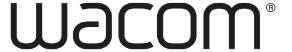Bamboo Ink and Ink Plus
Designed to power your on–screen creativity, Bamboo Ink and Bamboo Ink Plus come loaded with features. Fire up Windows Ink using Bamboo Ink Plus’ Bluetooth key to seamlessly annotate documents, capture and share sketches and notes or hone your artistic skills with the fine–tipped stylus.