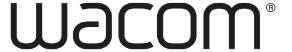Next-Level Image Editing: Wacom One with Affinity Photo!
Is photography your world and do you master the art of visual expression? Then take your talent to the next level! Those who explore the limits of their camera and utilize the possibilities of digital image editing achieve impressive results of precision and brilliance.
Therefore, our Wacom One pen tablet, your faithful companion for precise digital image editing, now comes with an attractive bonus: a free 3-month license for the powerful image editing software Affinity Photo.
Wacom One: Your Gateway to Digital Creativity
Let’s take a closer look at Wacom One. This compact pen tablet is your key to a new dimension in photo editing. The Wacom One graphics tablet has become an essential tool for photographers and creatives:
- Pure precision: The pressure-sensitive pen gives you full control over even the smallest details in your images. Whether fine retouching, labeling, or large-scale adjustments - you can effortlessly determine the intensity of your edits.
- Natural Drawing Feel: The tablet surface feels like paper, so you can work for hours without hand fatigue.
- Ergonomic Design: The sleek and lightweight tablet fits perfectly into your workspace and is highly portable.
- Versatile Use: From photo editing and digital drawing to creating animations, Wacom One is your go-to partner for all creative tasks.
- ExpressKeys for Efficiency: Program the pen buttons to suit your needs and exponentially speed up your workflow.
In addition to the Wacom One, you receive high-quality software. This means you can start immediately and do not need to invest in additional costly programs. For example, with the image editing software Affinity Photo. Affinity Photo is a real alternative to Photoshop and, together with the Wacom One, forms an unbeatable set for editing your images at the highest level.
Affinity Photo: Professional Photo Editing for Creatives Like You


Affinity Photo is a full-featured, professional photo editing software that leaves nothing to be desired. With lightning-fast RAW development, you can get the best out of your raw data, thanks to powerful RAW conversion tools. The advanced retouching tools provide the right tool for every task, from simple cosmetic corrections to complex image manipulations. HDR merge and focus stacking allow you to create stunning HDR images or razor-sharp macro shots. The powerful layer functions enable you to work non destructively with unlimited layers, masks, and blend modes. With panorama stitching, you can easily combine multiple shots into impressive panoramas. The advanced color editing functions offer professional color management tools for perfect results in all output formats. Affinity Photo uses a similar interface to Photoshop, so you can get up to speed quickly. Another advantage: there are no additional costs, such as monthly subscription fees. Check out our video tutorials to see how easy photo editing can be by combining the Wacom One with Affinity Photo.
The Perfect Synergy for Professional Image Editing: Wacom One + Affinity Photo
We’ve combined Wacom One with Affinity Photo to give you optimal and professional photo editing capabilities. Here are some examples of how to optimally use the software, pen, and tablet:
- Precise Masking: Use the pressure-sensitive pen to precisely mask even the finest details. Perfect for complex cutouts or selective edits.
- Natural Retouching: The pressure sensitivity of the pen allows you to remove blemishes, wrinkles, or unwanted elements gently and naturally, so no one can tell the image was edited.
- Creative Photo Montages: Combine different images into stunning compositions. The pen gives you the control you need to perfect transitions.
- Digital Painting: Bring your photos to life by painting directly onto the image with the pen. Create surreal worlds or enhance existing elements.
- Precise Color Corrections: Use the pressure sensitivity to adjust colors and contrasts selectively. Perfect for selective color corrections or creative color effects.
Who Is the Wacom One For?
The Wacom One is suitable for both digital image editing beginners and advanced users who want to switch from tablet to display, adapting seamlessly to your ideas and demands.
Hobby photographers can, for example, enhance their vacation photos, retouch portraits, or create exciting photo montages for their social media profiles. Semi-professional photographers enjoy optimizing their photos for exhibitions, competitions, or travel reports, while professional photographers utilize the Wacom One for demanding retouching, complex compositing, and precise color corrections. Additionally, graphic designers expand their toolset for photo manipulations, illustrations, and digital painting, while content creators produce eye-catching visuals for their social media channels and blogs.




Some Use Cases for Image Editing with Wacom One
- Portrait Photography: Gently retouch skin blemishes, enhance eyes, and sculpt facial contours.
- Landscape Photography: Bring your landscape shots to life by selectively enhancing contrasts, optimizing colors, and working with light effects.
- Product Photography: Perfectly cut out products, optimize highlights, and create professional compositions for marketing materials.
- Food Photography: Enhance colors and textures, retouch unwanted elements, and create appetizing images.
- Street Photography: Use selective black-and-white conversions, enhance contrasts, and work with creative color accents.
- Architecture: Correct perspectives, optimize details, and create impressive HDR shots of interior and exterior architecture.
Wacom One with Affinity Photo: Your VIP Ticket to Professional Photo Editing
The combination of the Wacom One graphics tablet and the powerful Affinity Photo software offers photographers and creatives a powerful toolset for photo editing. Affinity Photo stands out with its extensive features and user-friendliness, which perfectly complements the capabilities of Wacom One. With the free provision of Affinity Photo with the purchase of a Wacom One, you can start professional photo editing immediately, without additional costs. This combination is ideal for both beginners and professionals to elevate photos to a new level of perfection. Unleash your creativity, experiment with new techniques, and take your tablet for photo editing to a whole new level. What are you waiting for?