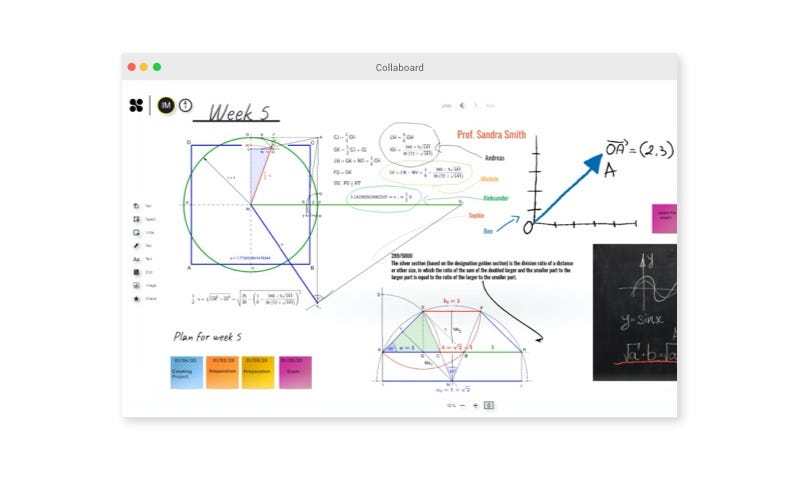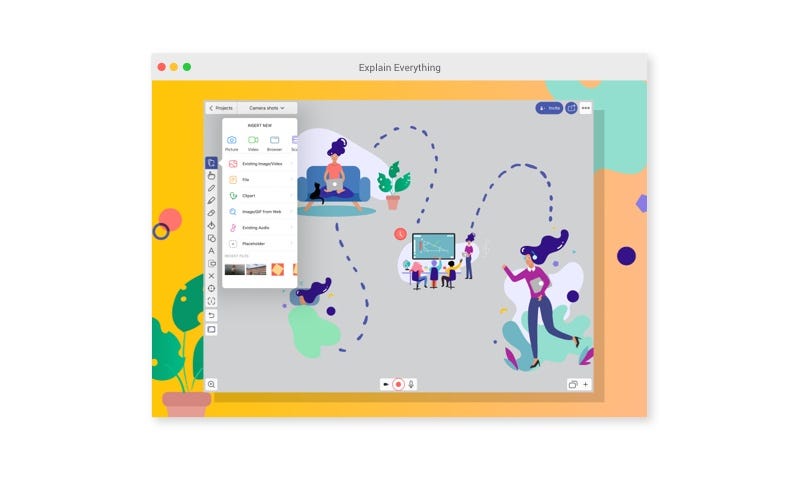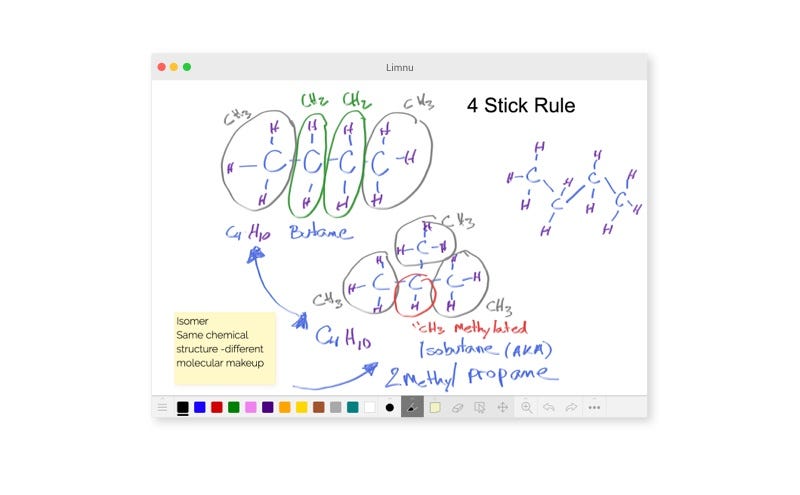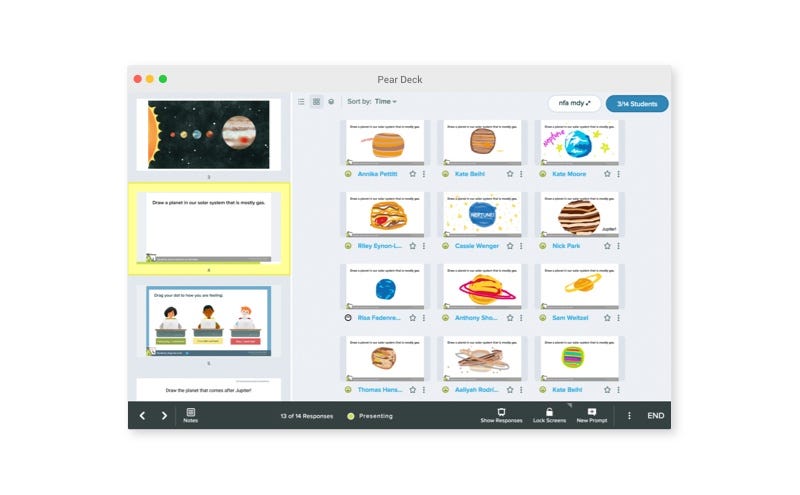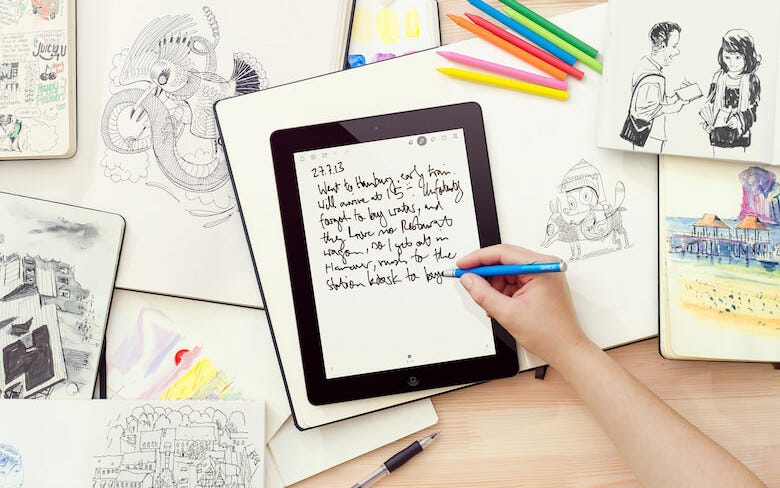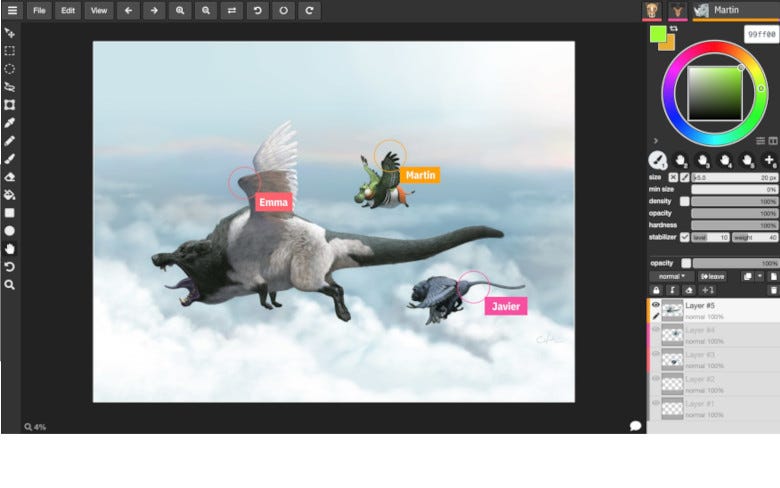Whether you’re just starting in digital creation, want to add a twist to your visual thinking or are looking to improve your digital expression, Wacom One delivers a great experience. It comes with all the essentials to spice up your digital life. There’s the natural pen feel on the 13.3” screen, the included creative software – even the ability to connect to Android devices. And it’s compatible with leading pen brands too.
Nicht lieferbar
SKU
DTC133W0B
Wacom One (gen. 1)
Wacom One pen display - 13 inch
Select your FREE GIFT!