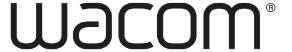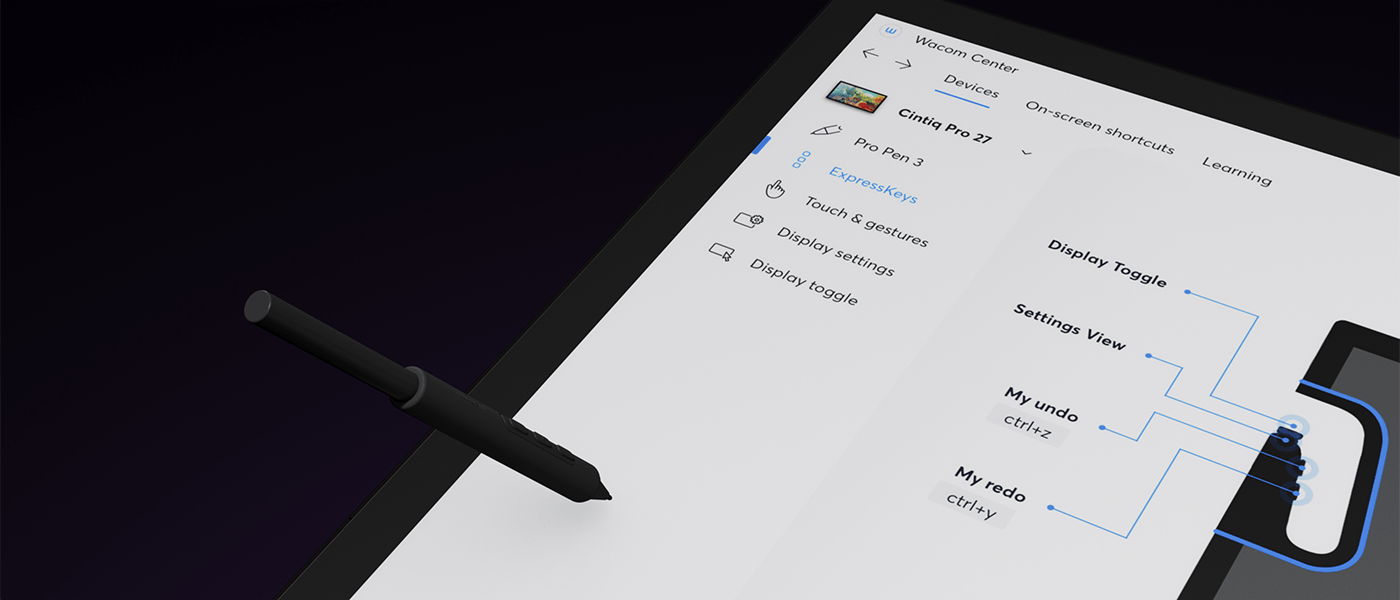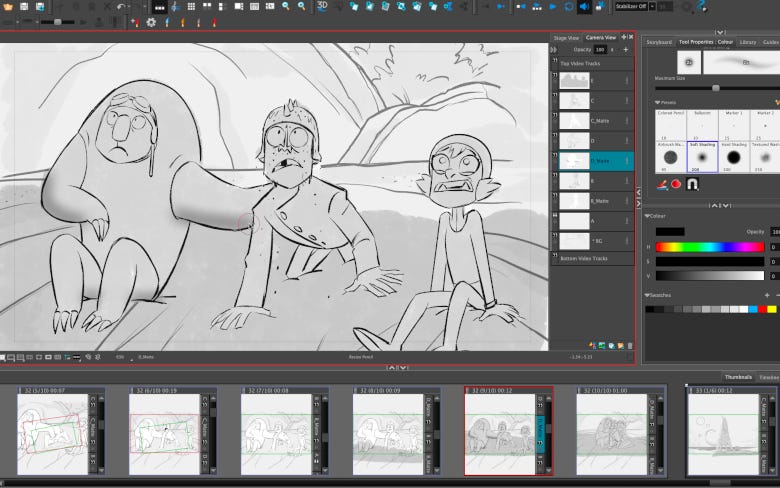Introducing the pioneering 120Hz 4K pen display, a groundbreaking innovation that offers a remarkable combination of 99% DCI-P3 and 95% Adobe RGB coverage. Certified by Pantone and featuring HDR Gamma support, it's the perfect choice for creatives, game developers, videographers, photographers, and anyone in search of a professional-grade pen display. The Wacom Cintiq Pro 22 is meticulously crafted to enhance your comfort, featuring our slimmest bezel to date, an ergonomic grip pen, customizable express keys, and a range of individual mounting options. It also includes the innovative Wacom Pro Pen 3, which combines the functionality of 36 pens into a single device. Adjust the pen's weight, gravity center, button configuration, and more to create a personalized tool that perfectly suits your needs.