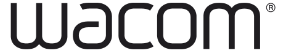Annotate, draw, sketch – capture your ideas in Windows Ink as naturally as you would on paper. Bamboo Ink Plus is a digital pen designed to take your creativity further on screen. Every stroke looks authentic, thanks to its natural tilt support which detects the angle of the pen in relation to the drawing surface. Every line, dot or swirl – even the lightest of strokes will effortlessly and accurately appear on screen, thanks to the light touch responsiveness feature. Built in Bluetooth button allows for immediate connection with Windows Ink, then take your ideas further with the pre-installed sketchpad, screen sketch or other pen-optimized apps. It works with a broad range of pen-enabled devices, and syncs with both the Wacom Active ES protocol and Microsoft Pen Protocol (MPP), check wacom.com/comp for list of tested devices.