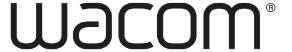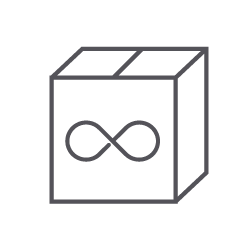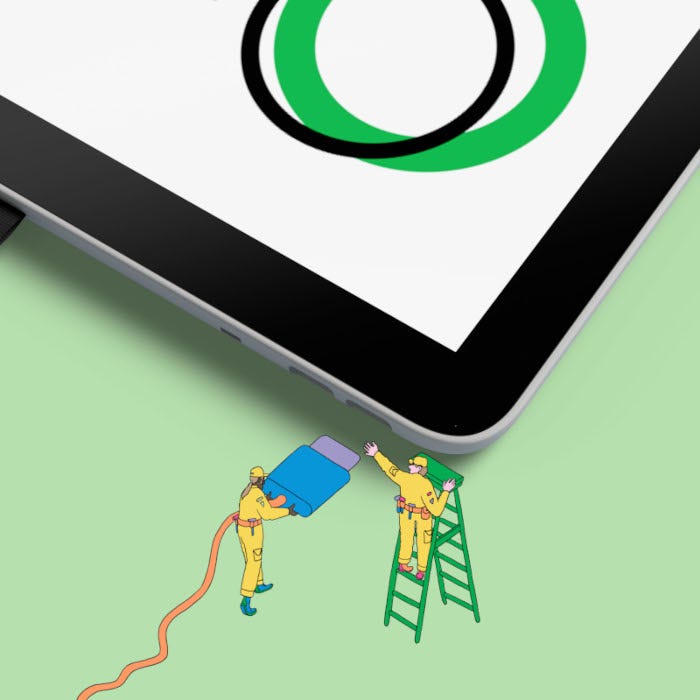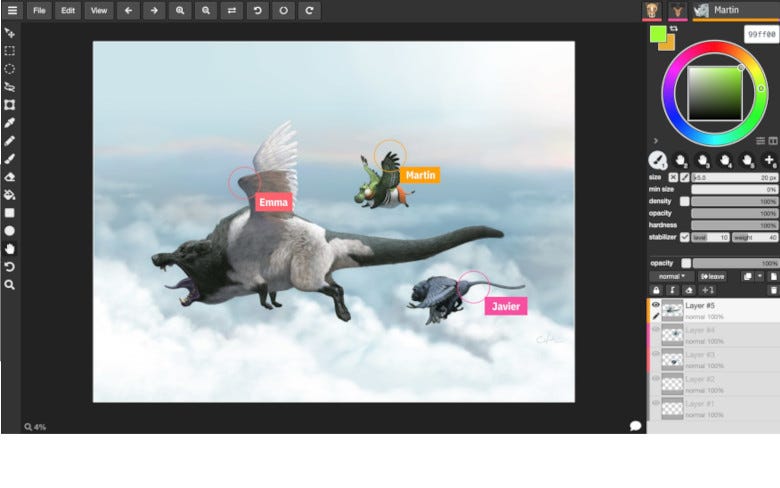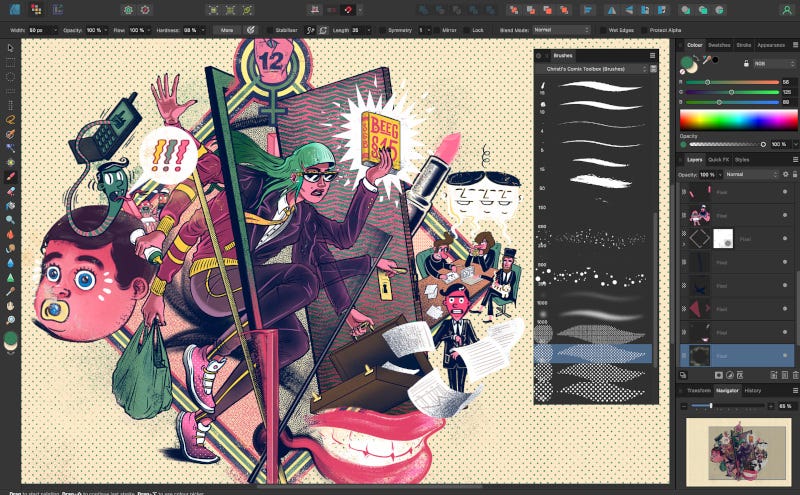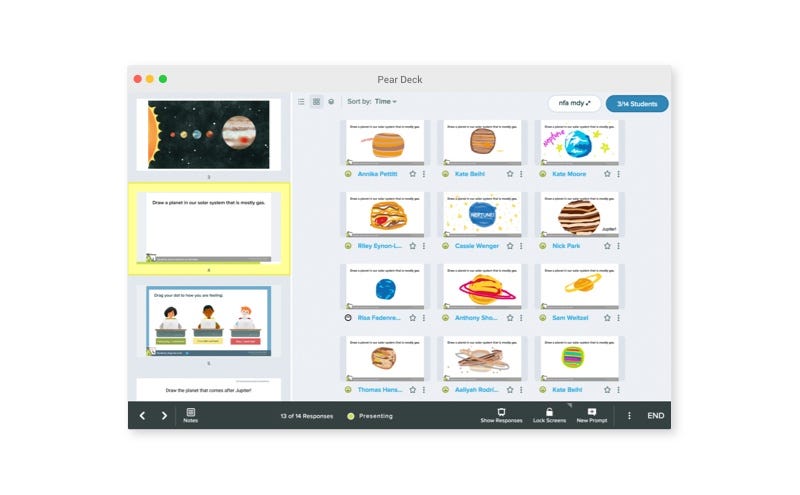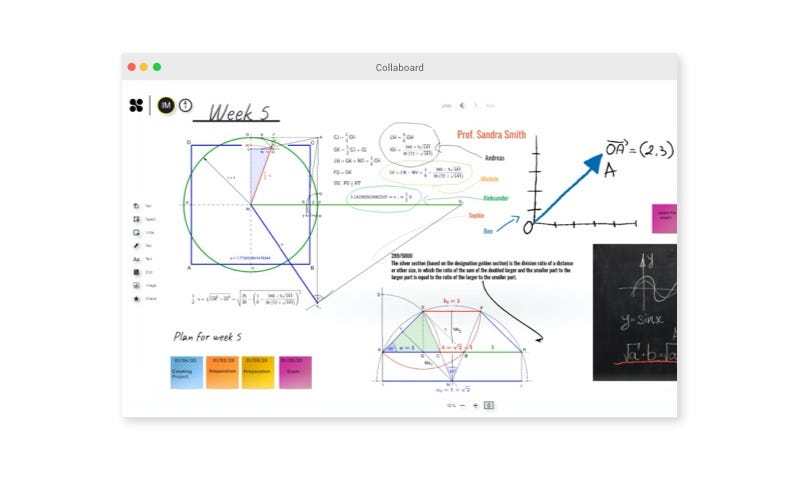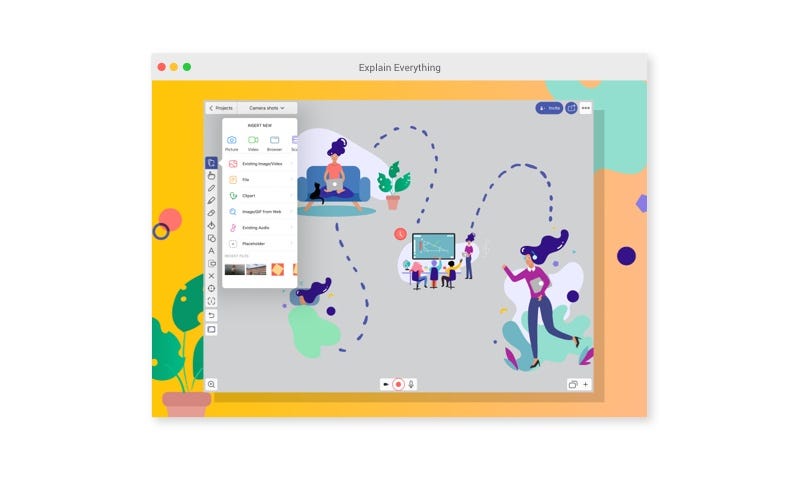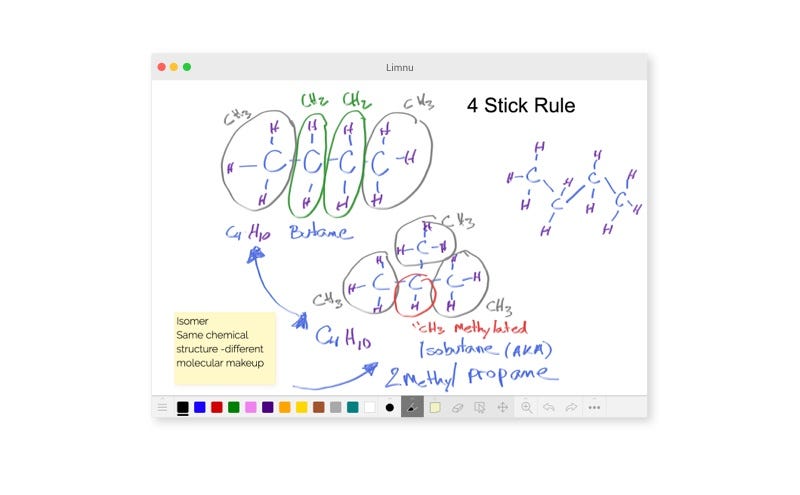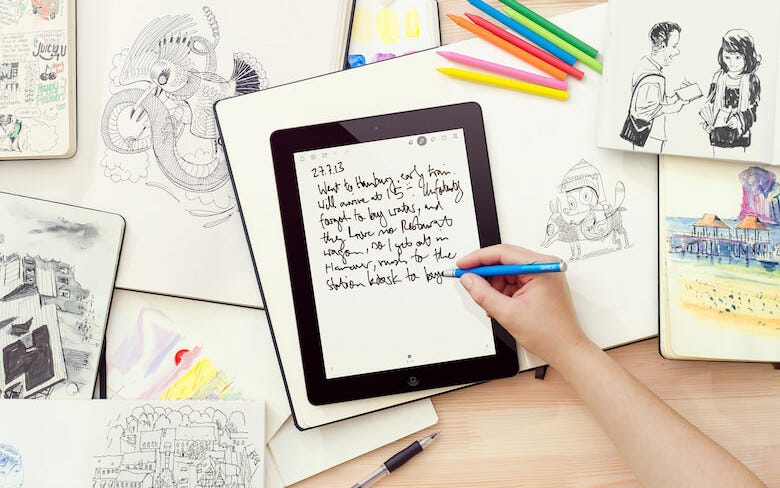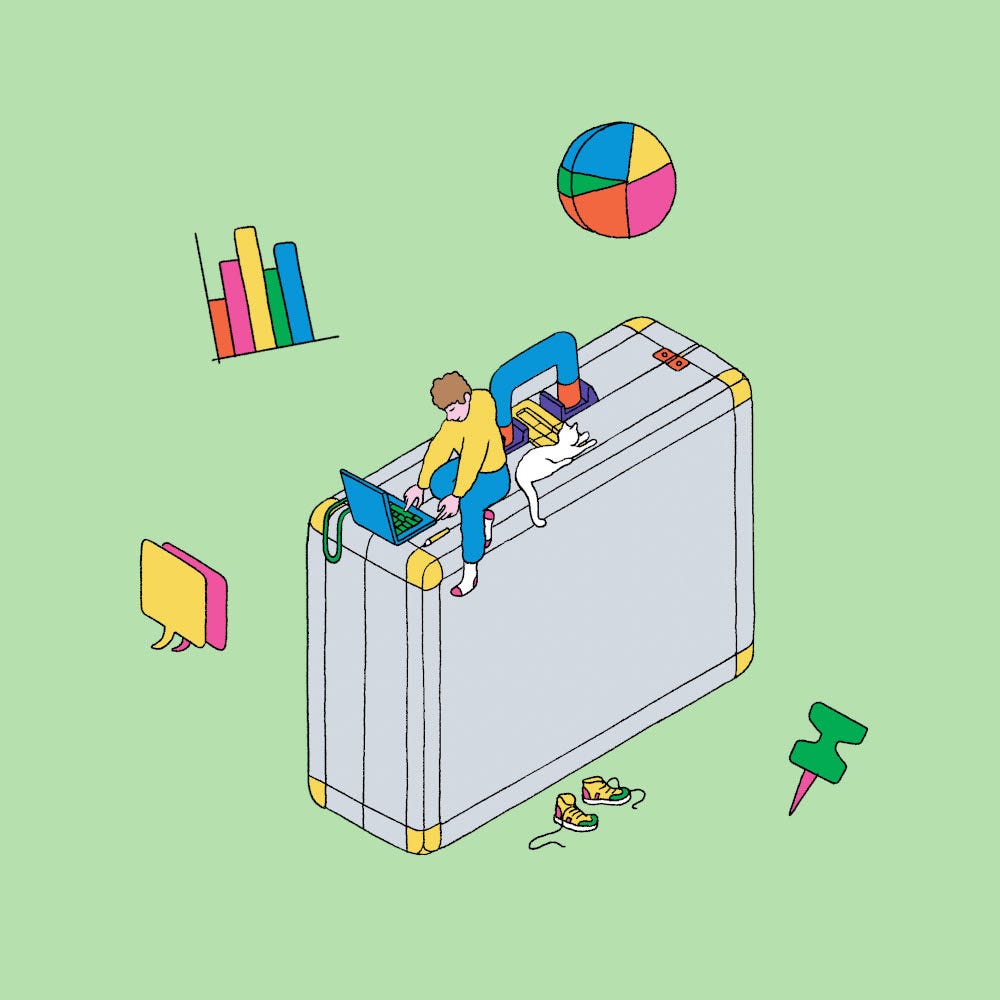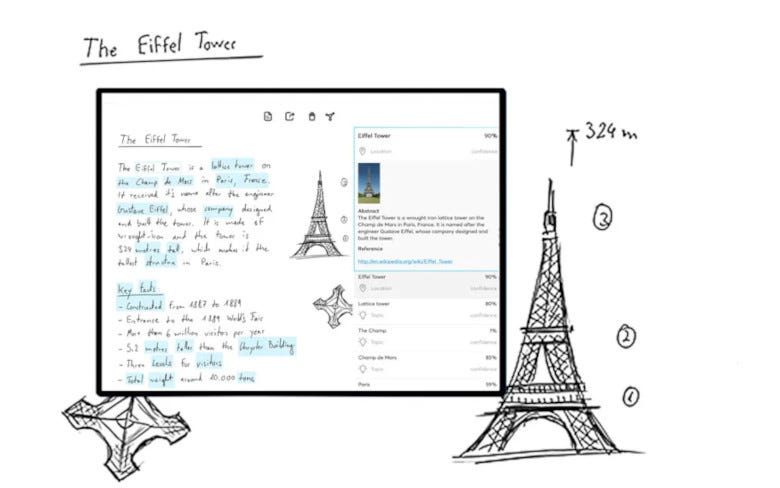Ignite your digital creativity effortlessly with the compact and versatile Wacom One S, refurbished edition. As most compact Wacom pen tablet ever, this sleek device offers seamless wireless connectivity for cable-free freedom. With UD Pen technology, you can choose from a variety of pens that suit your style, ensuring precise control over your creations.
Elevate Your Artistry with Refurbished Wacom Products.
Renewed Excellence: Meticulously restored to like-new condition.
Peace of Mind: Backed by a 1-year warranty for your confidence.
Eco-Conscious Choice: Reduce waste and give tech a second life.