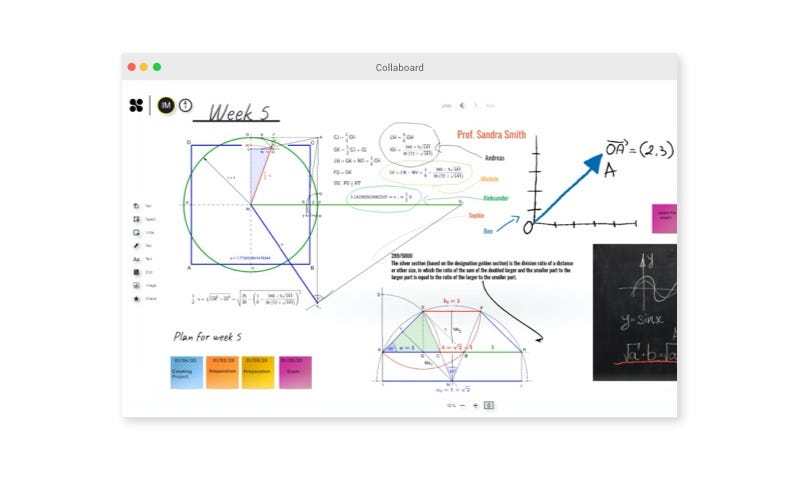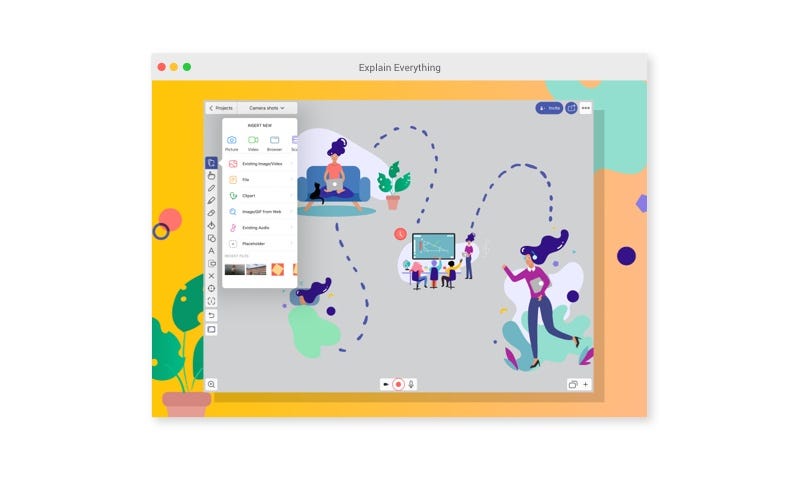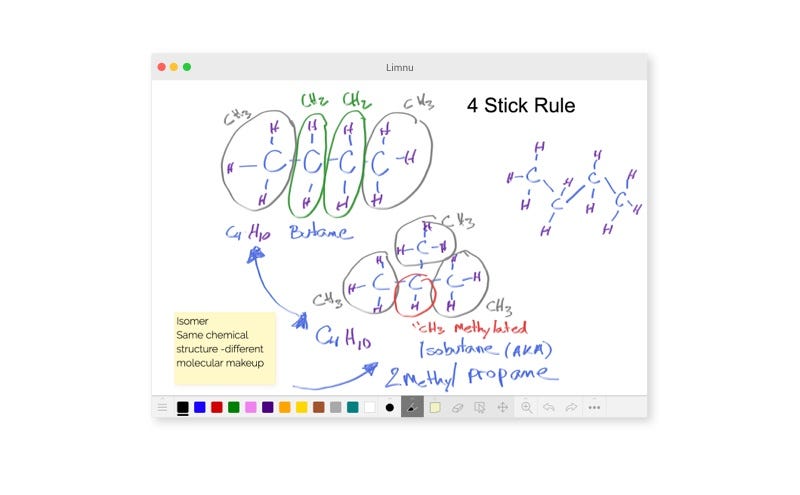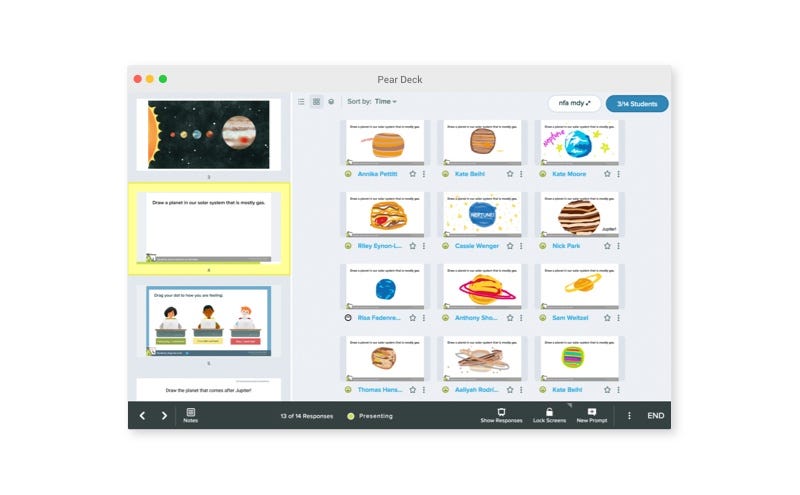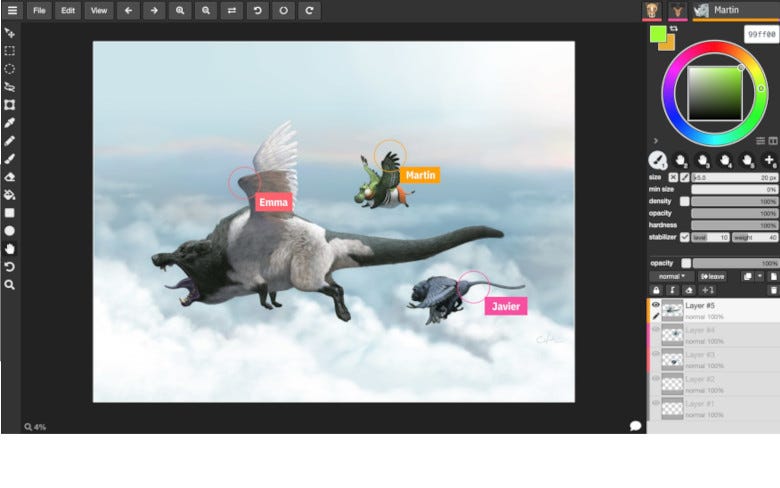No matter if you want to work in creative apps or looking for a tool that enables you to write, annotate or doodle shapes in educational software. This tablet has everything you need, so it’s easy to get started on your next project or lesson. Just connect the USB cable to your Mac or PC, download and install the driver and you’re ready to go.
And if you are using a Chromebook, just plug the tablet to your USB port and you have an instant start. No driver installation required. It couldn’t be easier.
In stock
SKU
CTL-672-S
One by Wacom medium
Select your FREE GIFT